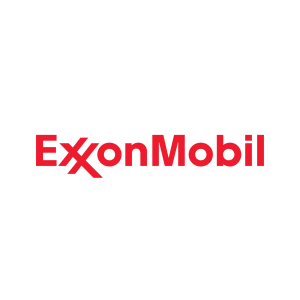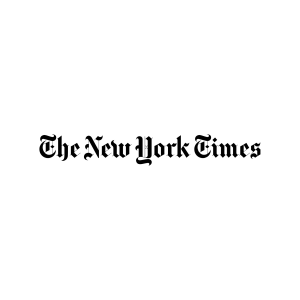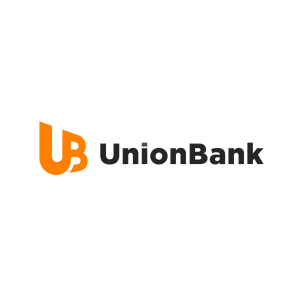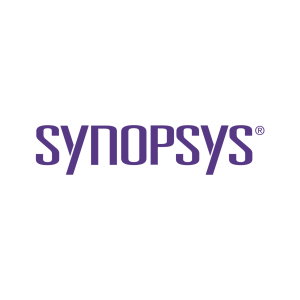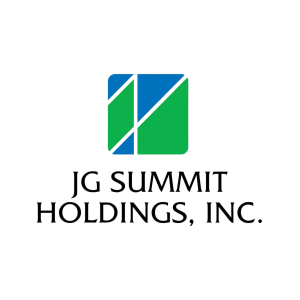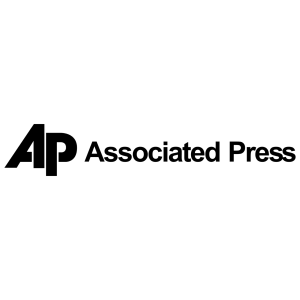Offcanvas
Solutions
Connect to the Smart Cloud
Collaboration made easy
Moving to the Cloud
Initiatives
By industry
Resources
1-888-504-ULAP
1-888-504-ULAP