Network infrastructure design form the digital highways that keep global businesses running. Every day, huge amounts of data travel back and forth like traffic on a busy express way. It connects employees, customers, applications, and devices across offices, cloud platforms, and data centers.
But just like real highways, these digital roads need careful design. Without good planning, networks can get congested, break down under pressure, or leave valuable data exposed to security risks. Network infrastructure design is the blueprint that helps businesses build smooth, safe, reliable, and efficient digital traffic systems that keep everything moving.
As companies adopt more cloud services, artificial intelligence (AI), remote work, and global operations, strong network design is more important than ever. The right design keeps businesses connected, secure, and ready to grow without running into roadblocks.
In this article, we’ll break down what network infrastructure design means, how to plan it well, and show real-world examples of how businesses build networks that support their success.
What is Network Infrastructure Design?
Network infrastructure design is the process of planning how a business’s entire network will work. Other than just buying routers or plugging in cables, it’s also about creating a full system that connects people, devices, data, and applications safely and efficiently.
A well-designed network controls how data moves across offices, cloud platforms, and remote locations. It helps businesses share information quickly, protect sensitive data, and make sure everything works even when demands grow or unexpected problems occur.
Good network infrastructure design allows businesses to:
- Handle large amounts of data without slowing down
- Grow their network easily as the company expands
- Avoid outages through built-in backups and failover systems
- Keep sensitive data secure across offices, cloud services, and remote work
- Use resources wisely to avoid unnecessary costs
Now, strong design is even more important as companies rely on cloud platforms, artificial intelligence, and global operations that require fast, flexible, and secure networks.
Core Components in Network Infrastructure Design
Network infrastructure isn’t built all at once. It’s layered with each component supporting a different part of how data moves, stays secure, and reaches users. From the global cables that form the digital backbone to the access points where people connect, each layer plays a role.
This section breaks down the core components of infrastructure design so you can see how networks are constructed from the ground up.
Global Transport and Infrastructure Services
The first step in network infrastructure design is building the main system that connects everything. This includes things like fiber optic cables under the ocean, long-distance wires across countries, satellite links, and towers. These are part of what’s called the infra network: they carry data from one place to another, all over the world.
Alongside these cables and towers are important services that help the network work properly. These include tools that assign IP Addresses, match website names to their real location (DNS), and make sure all devices stay in sync. Global and local organizations and providers handle these background systems, to keep everything connected and running smoothly.
Without this base layer, the rest of the network wouldn’t work. The right connected infrastructure is key to making sure the network is stable, fast, and ready to grow when needed.
• Network nodes and Points of Presences (PoPs)
Inside the global infrastructure, there are specific places where data can enter, leave, or be passed along called network nodes. A node can be anything that helps send, receive, or forward data, like a router, switch, server, or even a user’s device.
Some nodes are built to handle large volumes of traffic and serve as access points to wider networks. These are known as Points of Presence (PoPs). A PoP is a spot where different systems connect, and where information can be exchanged between networks. They are placed strategically around the world to improve speed, reduce delays, and make sure data doesn’t have to travel farther than necessary.
PoPs are an important part of data network infrastructure, especially for businesses with global reach or cloud-based services. They help ensure that users in different locations still experience fast and reliable access.
Control and Security Layer of Network Traffic
Once a network is built, it needs rules and tools to manage how data moves—and to keep that data safe. This part of network infrastructure design focuses on control and security, making sure information travels the right path, avoids delays, and is protected from unwanted access or cyber threats.
• Routers
A router is a device that directs data across networks. When you send an email or load a website, your data is broken into small pieces called packets. Routers look at each packet and design the best route to get to its destination quickly. This system helps reduce slowdowns and keeps data flowing efficiently.
Routers are a key part of computer network design implementation. In larger networks, smart routing is especially important for keeping performance high even when traffic increases.
• Software-Defined Wide Area Network (SD-WAN)
Software-Defined Wide Area Network (SD-WAN) is a modern way to control how data moves between locations, especially with multiple offices, remote teams, or reliance on cloud applications. Unlike traditional WANs that depend on fixed circuits, SD-WAN uses software to choose the best available path for each data flow in real time.
SD-WAN improves network performance, reduces costs, and strengthens security. IT also gives IT teams better visibility and control over how traffic is handled across the entire network. As part of network design best practices, SD-WAN helps ensure reliable access to critical services—whether they’re hosted on-premises or in the cloud.
• Firewalls and Security Tools
A strong network needs to be safe from attacks. This is where firewalls and other security tools come in. Firewalls check incoming and outgoing traffic and block anything suspicious. Other tools like Intrusion Detection and Prevention Systems (IDS/IPS) watch for signs of cyberattacks and stop them before they cause damage.
Interface, Access and Experience Layers
After designing the physical infrastructure and putting systems in place to manage and protect traffic, the final step in network infrastructure design is enabling people and businesses to actually use the network. This includes both how devices connect and what services they access from the moment they joint a network, to the apps and platforms they rely on daily.
• Wireless Access Points (WAPs)
A Wireless Access Point (WAP) is a device that allows wireless devices like laptops, smartphones, and IoT sensors to connect to the wired network. It acts as a bridge, extending the network without he need for physical cables.
WAPs are a key part of modern computer network infrastructure, especially in office buildings, schools, hospitals, and anywhere mobility is important. As more organizations shift to wireless-first setups, network infrastructure design must include well-placed WAPs to ensure strong, reliable coverage.
• Applications and End-User Experience
At the very top of the stack are the apps and platforms we use every day: video calls, messaging tools, cloud software and more. All of these rely on well-built network infrastructure beneath to work smoothly. If the infrastructure is weak, users experience slow apps, dropped calls, or security issues.
Network Infrastructure Design Types and Examples
Different businesses need different kinds of networks. The right network infrastructure design depends on your company’s size, the work you do, and where your users and systems are located. Below are common types of network setups, each designed for different needs, from small workspaces to global enterprise operations.
1. Personal Area Network (PAN)
A Personal Area Network, or PAN, is the smallest type of network, made up of devices connected directly to each other over very short distances. These networks use Bluetooth, infrared, or other short-range technologies to pair items like phones, earbuds, watches, and sometimes laptops.
PANs are meant for convenience, not complexity. They support personal tasks like syncing files, connecting accessories, or using a phone as a hotspot. In most cases, PANs run silently in the background with no demand for a more advanced setup. But in a workplace setting, especially where employees use their own devices, these small networks can present more risk.
Network infrastructure design:
- Connectivity & underlying network. PANs are made of short, direct connections between devices. Most rely on Bluetooth or infrared and don’t conenct to the broader internet unless routed through a connected device.
- Security & device awareness. Basic protections like passwords or PINs are common. In more careful environments, mobile device management (MDM) may restrict how personal devices interact with company systems.
- Access & application layer. PANs support syncing, sharing, or messaging between devices, usually as part of a larger workflow. While small, they represent the first layer of contact in many mobile and remote setups.
Real-world examples:
- Personal device sync: A digital camera creates its own private Bluetooth connection. Your phone detects it, enters a password, and starts receiving high-res images automatically, no internet needed. It’s a short, secure network between just two devices.
- Disaster-response apps: Emergency and disaster-response apps use Bluetooth PANs when telecommunications becomes unreliable. Nearby phones form mesh networks to pass messages without mobile or Wi-Fi. These low-range setups can keep people connected in critical moments.
In short, PANs don’t require infrastructure planning but they remind us that network design starts at the edge. Even personal devices and one-to-one connections can affect the bigger picture, especially in mobile-first and remote workplaces.
2. Local Area Network (LAN)
A Local Area Network, or LAN, connects devices in a small physical area, like an office, retail store, campus, or factory floor. LANs form the backbone of local operations, supporting everyday tasks like file sharing, device access, and communication within one site.
LANs prioritize high speed, low latency, and strong internal security. They’re often built with a mix of wired Ethernet and secure wireless (Wi-Fi) connections to support desktops, laptops, mobile devices, and IoT sensors in the same space.
Most LAN networks also connect through a router, bridging the local network to the global internet. While the LAN handles communication within the building, this connection lets users access cloud apps and online resources through the provider’s broader infrastructure.
Network infrastructure design:
- Global transport & infrastructure. LANs operate within a single location and don’t require wide-area infrastructure. They use internal switches, routers, Ethernet cabling, and wireless access points to connect all devices under one roof.
- Control & security layer. IT teams can enforce tight security when organizations fully own and manage their LAN networks. Firewalls, VLANs, and access control lists help protect sensitive data and prevent lateral threats.
- Interface & access layer: Devices connect via physical ports or secure wireless access, with passwords. Admins manage bandwidth, permissions, and access logs to ensure users can interact with apps and services safely.
- Applications & workflows: LANs support essential daily functions like internal communications, shared drives, print services, and local databases. These tools benefit from the speed and reliability of on-site infrastructure.
Real-life examples:
- Office network access. A design firm sets up a LAN in its studio to connect desktop computers, local storage drives, and VoIP phones. Designers collaborate on large files over a fast internal connection, without relying on cloud uploads.
- Factory automation. An electronic manufacturer uses LAN-connected machines and sensors to streamline production. Real-time data is processed locally, reducing lag and improving output precision.
LANs connect local devices within a single building or site, supporting fast and secure communication. Whether wired or wireless, they’re the backbone of everyday operations, giving users reliable access to internal tools and the wider internet.
3. Wide Area Network (WAN)
A Wide Area Network, or WAN, connects multiple locations across large distances, often cities, regions, or even countries. It links together multiple LANs (Local Area Networks), allowing employees in different offices to access shared systems, communicate in real time, and work as if they’re all under one roof.
WANs are designed for reach, consistency, and performance across distributed environments. Businesses rely on them to run applications that span regions such as ERPs, CRMs, or cloud-based collaboration systems. Because they move a lot of data across long distances, WANs must be designed with performance, cost, and security in mind.
Network infrastructure design:
- Global transport & infrastructure. WAN performance depends on the provider’s network reach, uptime, and regulatory clearance. Well-connected sites are easy to cover, but companies with remote offices or regional restrictions need a provider with infrastructure depth and licensing. Our services, for instance, helps design WANs that perform consistently across diverse geographies, including over 113 countries in Americas, EMEA, and APAC.
- Control & security layer. With wide areas, central control is critical; especially when different LANs and ISPs are in the mix of the network infrastructure design. SD-WAN overlays allow companies to enforce unified security policies, manage traffic priorities, and monitor the full network, even if the underlying connections vary.
- SD-WAN. SD-WAN selects optimal data paths, balances network loads, and improves app performance. It’s especially useful for companies shifting from legacy MPLS or needing global cloud access. ULAP offers managed SD-WAN for simplified deployment.
- Interface & access layer. Each location on the WAN includes its own access infrastructure: wired and wireless connections, switches, authentication tools, and endpoint management. Employees connect through secure channels
- Applications & workflows. WANs support a wide range of applications expertly: internal communication tools, cloud storage platforms, customer databases, financial systems, and other ERPs. Networks often prioritize traffic based on importance (e.g. giving video calls or live dashboards priority over background syncing) to ensure a smooth user experience or business continuity.
Real-life examples:
- Branch office connectivity. A multinational company links its HQ to offices across Southeast Asia. Employees collaborate over internal tools without relying on the public internet. A single provider manages network design and costs, streamlining operations and improving cost predictability for planning.
- Cloud-based operations. A global startup uses the same SaaS platform across continents. Data is routed securely across regions using Sd-WAN with policies that prioritize speed and security. Employees share files, dashboard, and video calls in real time.
WANs are the invisible bridges between offices, people, and cloud systems. As businesses grow across borders, a well-designed WAN ensures teams stay connected without sacrificing speed, security, or control.
4. Metropolitan Area Networks (MAN)
A Metropolitan Area Network, or MAN, connects users and organizations across a city or large campus. It’s bigger than a LAN but smaller than a WAN, perfect for linking multiple offices, buildings, or facilities in the same urban area.
MANs aim for high-speed communication between nearby locations using a mix of fiber optics, Ethernet, and 5G wireless connections. They reduce reliance on public internet while improving consistency and performance departments or campuses within a city.
Network infrastructure design:
- Global transport & infrastructure. MANs often rely on leased dark fiber, Ethernet rings, or 5G wireless from local providers. Because the area is concentrated, providers can deliver faster installation and more predictable performance than broader WAN deployments.
- Control & security layer. With a centralized design and fewer hops between locations, MANs enable tighter network policies. Organizations can enforce encryption, access control, and traffic segmentation across city-based departments or campuses.
- Interface & access layer. Users may connect via campus Wi-Fi, Ethernet drops, or controlled gateways across locations. Admins manage consistent credentials and endpoint controls to ensure seamless access and security.
- Applications & workflows. MANs support city-wide operations like centralized email, shared HR systems, university intranets, or internal platforms that serve multiple branches. Users benefit from consistent speeds and experiences, regardless of their exact building.
Real-life examples:
- University campuses. A university connects its various faculties, dormitories, admin buildings via a high-speed fiber MAN. Students access shared resources and systems regardless of which building they’re in.
- Multi-site city offices. A government agency links several city-wide departments through a private MAN. Data remains secure within the network, supporting services like public databases and internal communications.
MANs link building or sites across a city using high-speed connections. They’re ideal for campuses or departments that need centralized access to shared systems, without routing everything through the public internet.
5. Cloud-based networks
A Cloud-Based Network is a fully virtual infrastructure than runs on the backbone of cloud providers like AWS, Microsoft Azure, or Google Cloud. Instead of maintaining physical servers and switches, businesses use services hosted in the cloud and access them via the internet or private interconnects.
These networks focus on flexibility, scalability, and global reach. Businesses rely on them to support remote teams, run cloud-native apps, and scale infrastructure without owning physical hardware. But performance and security depend heavily on how well the cloud network is integrated and managed.
Network infrastructure design:
- Global transport & infrastructure: Cloud networks rely on global data center infrastructure provided by the cloud vendor. Businesses may connect through public internet, dedicated cloud interconnects, or colocation facilities. Providers like ULAP help optimize performance with direct links and region-aware routing.
- Control & security layer: Security is managed via cloud-native tools, like identity and access management (IAM), encryption, and network segmentation. Businesses often use Zero Trust principles and SASE to protect data across apps, users, and regions.
- Interface & access layer: Users connect to cloud services through web apps, APIs, or mobile platforms. VPNs, identity-based authentication, and endpoint controls help maintain secure access from anywhere.
- Applications & workflows: Cloud-based networks support tools like storage, compute, databases, analytics platforms and SaaS products. Workflows are designed around accessibility, letting employees and customers interact with systems from anywhere with minimal friction.
Real-life examples:
- SaaS-first startup: A remote-first company runs entirely on cloud apps like Google Workspace, Slack, and cloud-based CRMs. No physical servers, just their devices, internet access and strong identity controls.
- Multi-cloud operations: An enterprise splits workloads across AWS and Azure to improve resilience. Direct cloud interconnects and centralized policies help maintain performance across platforms.
Cloud-based networks remove the need for physical infrastructure while giving companies global access, flexibility, and rapid scale. When designed well, they offer a secure and seamless experience for users without the burden of managing hardware.
Hybrid Network Infrastructure Design
Most enterprises today use a hybrid network design, a mix of physical infrastructure, cloud services, and remote access models. Instead of relying on a single type of network, they combine LANs, WANs, and MANs, and cloud setups to match their unique workflows, compliance needs, and user behaviors.
This flexibility is what makes hybrid design a commonplace modern standard. It supports both legacy systems and future-ready cloud platforms while giving businesses more control over performance, scalability, and cost.
Below are some examples of hybrid network infrastructure designs to suit a range of requirements across different industries.
Finance
A regional bank connects branches across a city using a Metropolitan Area Network, giving every location fast access to secure transaction systems and internal records. Public-facing apps like mobile banking run in the cloud, balancing performance with flexibility. This hybrid setup helps meet strict compliance requirements while modernizing customer experience.
Logistics
A supply chain company runs Local Area Networks in each warehouse for barcode spanning, sensor data, and staff systems. These sites connect to HQ through a Wide Area Network, with SD-WAN dynamically routing traffic based on load and priority. The result is a synchronized network that keeps real-time data flowing between locations.
Legal
A law firm hosts confidential case files and internal systems on a secure Local Area Network. For remote work, hearings, and client messaging, staff use cloud-based tools with strong access controls. Hybrid design lets lawyers switch between in-office and remote work without exposing sensitive infromation.
Healthcare
A clinic network spans multiple cities. Patient records and imaging data are shared securely across locations using a WAN, while appointment scheduling and basic communication tools are cloud-based. This hybrid setup ensures compliance and continuity across clinical operations.
Tech startups
A remote-first startup begins only using cloud tools like Slack, GitHub, and cloud cRMs. As it grows and opens a physical office, it includes LAN infrastructure for faster syncing and local backups. With team members worldwide, WAN services are layered in for seamless collaboration.
Why it works. Hybrid networks let companies design for how people actually work. Whether you’re connecting offices, supporting remote teams, or protecting sensitive data, a hybrid approach gives you the freedom to combine the best parts of each network model.
Choosing the Right Vendor for Network Infrastructure Design
The right network infrastructure design can be implemented smoothly with a provider who understands your needs, goals, and constraints. Your provider should offer connectivity, while translating your operations into a tailored network plan that performs, scales, and stays secure. From initial design to long-term support, they ensure your business stays connected and competitive.
When evaluating potential vendors, consider how well they support the following factors:
- Pricing structure. A transparent, predictable pricing model helps with long-term planning and avoids unexpected chargers as you scale. Understand how costs are calculated—by user, site, bandwidth, or other—and whether the model fits your budget forecast.
- Coverage and reach. The wider their network and presence, the fewer contracts and workarounds you’ll need. Ensure the vendor can support your full geographic footprint, including international sites and remote locations.
- Support and responsiveness. A reliable vendor helps keep you online when things go wrong. Look for 24/7 technical support, clear SLAs, and a track record of fast issue resolution.
- Regulatory expertise. This becomes essential in regulated sectors or regions with strict telecom requirements. Choose vendors familiar with licensing, data privacy, and compliance laws in every country you operate in.
- Security practices. Confirm that encryption, access controls, and protection against threats are built into the network from the start. Vendors should offer standardized and customizable security layers, including SD-WAN policies.
- Scalability. Scalable infrastructure avoids disruptions and reduces the cost and effort of expansion. Your network should grow with your business, adding sites or users without needing a full rebuild.
- Integration and compatibility. Check whether the infrastructure works with your apps, cloud platforms, and existing tools. Seamless integration ensures smoother adoption and better system performance.
- Value-added features. Some vendors offer extras like analytics, call monitoring, hybrid peering, or centralized traffic management. These features can improve visibility, control, and overall return on investment.
Interested in a global network solution with expansive reach?
- ULAP Connect for global enterprise cloud connectivity
- ULAP Application WAN for intelligent global performance
- ULAP Secure IP for hyper-mobile, modern global workforce
Network Infrastructure Design: The Blueprint Behind Every Connection
Network infrastructure design is more than cables and cloud settings. It’s the unseen architecture that powers everything from real-time collaboration to business continuity. As enterprises grow, diversify, and digitize, strong design is what turns complexity into clarity.
Whether you’re building a local setup or a global hybrid system, the best networks are those that adapt, scale, and protect without getting in the way. That takes planning, smart tools, and the right technology partners.
Frequently Asked Questions
What is network infrastructure design?
Network infrastructure design refers to the planning and setup of hardware, software, protocols and connections that make a business’ IT network run smoothly. It includes everything from cabling and routing to cloud systems and access controls.
How is a computer network designed and implemented?
Designing a network involves assessing business needs, choosing the right mix of LAN, WAN, or hybrid models, and setting up secure, scalable pathways for data. Implementation includes installing hardware, configuring systems, and monitoring performance.
What’s the difference between LAN, WAN, MAN, and PAN?
- LAN (Local Area Network) connects devices in a small area like an office.
- WAN (Wide Area Network) connects networks across long distances.
- MAN (Metropolitan Area Network) spans a city or campus.
- PAN (Personal Area Network) links devices like phones or cameras via Bluetooth or infrared.
Why is network infrastructure important for business?
It ensures secure, reliable access to apps, data, and communication tools. Good infrastructure reduces downtime, protects sensitive information, and helps businesses scale across teams and geographies.
What are some examples of network infrastructure?
Components of network infrastructure include Wi-Fi routers, Ethernet switches, cloud access points, SD-WAN appliances, and VPNs. Together, these elements help manage traffic, protect data, and enable collaboration.
How do I choose a vendor for network infrastructure design?
Large enterprises should look for a provider that offers flexible pricing, wide coverage, strong security, regulatory expertise, and support that matches business needs. A good vendor should help you scale and adapt with minimal complexity.