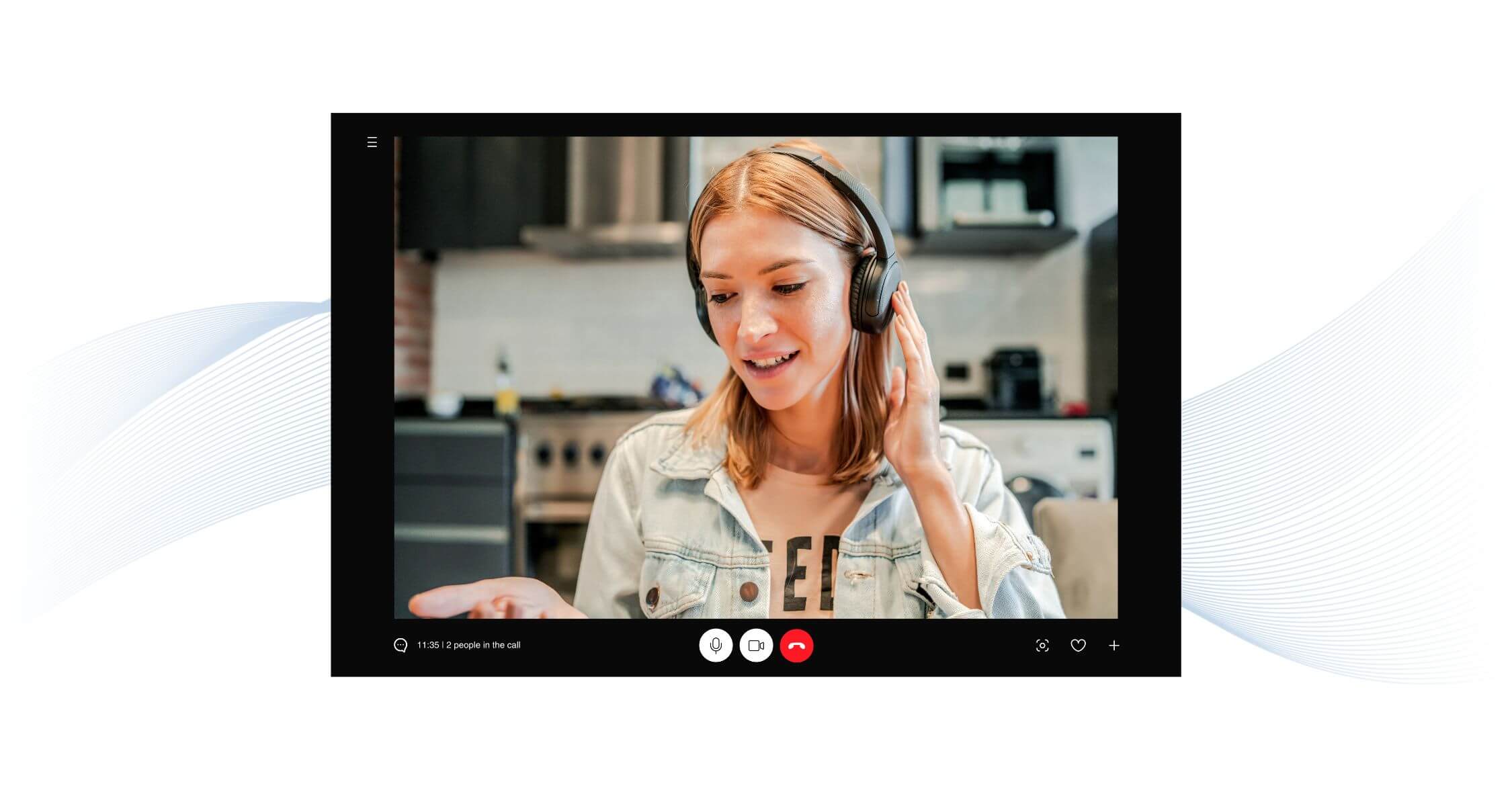Cloud telephony refers to the delivery of voice communication services over the internet. When integrated with SaaS platforms like Microsoft Teams, Zoom or any other platform of your choice, it creates a unified communication system that’s cloud-based, future-proofed and flexible for many different roles and use cases.
1. Full-functionality available anywhere.
Because these solutions can be deployed almost completely virtually (meaning minimal on-site installation required), enterprises can work with their dedicated IT teams to build a communications’ system that’s as unique or as simple as necessary.
With the right access to global network availability and enterprise pricing for software, companies can fully take advantage of a high-performing network and work on the best the industry has to offer in work tools.
When it comes to cloud efficiency, here are some of the perks:
- Real-time updates and synchronization: All your conversations updated in real-time, keeping everything current and accurate.
- Simplified communication processes: All your tools in one place or device, making communication a breeze.
- Enhanced tracking and management capabilities: All your call logs neatly organized in one place, making tracking and managing interactions a cinch.
For example, a sales team using Salesforce can benefit from cloud telephony integration by having call logs automatically updated in the CRM. This ensures that all interactions are recorded and accessible in real-time, which enhances tracking and management capabilities.
2. Enhanced Collaboration
Let’s dive into team collaboration. Integrated communication tools can do wonders here. With cloud telephony baked into SaaS platforms, employees can effortlessly switch between voice calls, video conferences, and instant messaging without ever leaving the app.
Key benefits of enhanced collaboration include:
- Reduced friction in collaboration: Moving smoothly between calls, chats, and meetings, enriching experiences for remote collaboration.
- Maintaining traditional identities: When combined with cloud telephony, providers can offer you the option of retaining your well-known business numbers so you can use it as one with your collaboration suite.
- Expanding geographically: Standardizing communication platforms and business numbers is applicable across the world, making management and compatibility easier.
Consider a project team spread across multiple locations. By using an integrated solution like Microsoft Teams with embedded telephony, team members can quickly jump into a call or video meeting from a chat thread, share documents, and collaborate in real-time. This reduces the friction of switching between tools and fosters a more cohesive working environment.
3. Enhanced Customer Service
Digital collaboration suites have expanded to include functionalities that support more than just internal teams. Integrating telephony solutions with customer service platforms can significantly enhance customer interactions. Cloud telephony enables features like automated call routing, real-time analytics, and integration with CRM systems, which streamline customer support processes.
Key strengths of enhanced customer service include:
- Automated call routing: Get customers to the right department faster, reducing wait times.
- Omnichannel solutions: Manage touchpoints within an integrated-platform system, making tracking and engagement management easier
- Real-time analytics: Use up-to-the-minute data to improve decision-making and service.
- Integration with CRM systems: Seamlessly pull up customer details for a more personalized touch.
For example, a customer service team using a platform like Zendesk with integrated cloud telephony can see customer details and interaction history as soon as a call is received. This allows for more personalized and efficient service, improving overall customer satisfaction.
4. Cost-Efficiency
These smart combinations between cloud solutions can be pathways to significant savings. Traditional systems need hefty upfront investments in hardware and constant maintenance. And cloud wastage puts companies in a complex solution where management must find the delicate balance between accessibility and agility.
With a cloud solution that’s made to fit your business requirements, companies can right-size slashing those capital cost.
The cost-efficiency of cloud telephony includes:
- Reduced capital expenditure: Let your current hardware age out as you transition to a cloud-based, minimal hardware solution
- Subscription-based model: Pay as you go, giving you financial flexibility.
- Optimized resource usage: Streamline your tools into one platform and watch efficiency soar.
Additionally, resource optimization is a key benefit. By consolidating communication tools into a single platform, businesses can eliminate redundancy and improve efficiency. This not only reduces costs but also simplifies IT management and support.
The integration of cloud telephony with SaaS platforms offers numerous benefits for businesses. From seamless communication and enhanced collaboration to scalability, cost-efficiency, and improved customer service, these integrated solutions are essential for modern business communications. Embracing these technologies can give businesses a competitive edge in today’s dynamic market.