SBC hardware refers to session border controller hardware.

The History of SBC Hardware
Session border controllers first appeared in the early 2000s to protect and manage internet phone calls as networks shifted from traditional lines to IP. Early versions acted like firewalls, protecting calls and helping different networks talk to each other.
An SBC hardware device is the physical appliance that handled these important functions.
Shift to virtual in the 2010s
As internet calling grew, SBCs added new tools like keeping calls clear and routing them correctly. By the 2010s, SBCs could run on normal servers and connect with the cloud. Today, most SBCs are cloud-based, making them easier to scale, manage, and use with 5G and collaboration apps.
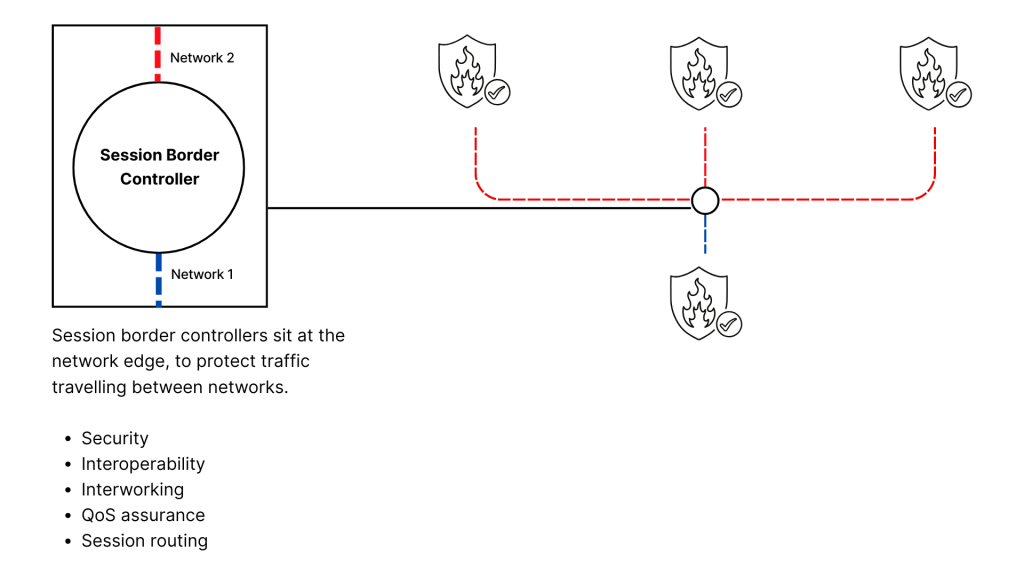
This diagram shows how SBCs sit at the network edge, managing traffic between networks for security and seamlessness.
SBC Hardware Costs
When considering SBC hardware, the initial purchase price is only part of the overall expense. The true cost includes the device itself, the licenses and support that unlock key functions, and the long-term shelf life of the appliance. Each of these factors affects the total cost of ownership, and together they explain why SBC hardware can be a major investment for businesses of any size.
SBC Hardware Costs #1: Device Costs

The cost for SBC hardware can vary greatly, depending on features, session capacity, and brand:
- Low capacity models such as Patton SmartNode 500 (4 SIP sessions) cost around $140 – $400, while enterprise-edge models like Edgewater EdgeMarc (5-15 concurrent calls) range from $400 – $500.
- Mid-capacity appliances like the Sangoma Vega Enterprise (25 sessions) are listed around $2,865, while the 50-session and 100-session variants fall between $4,100 and $6,100
- At the high end, powerful carrier-grade SBCs such as Ribbon or Cisco models can cost tens to hundreds of thousands of dollars – $6,000 for a Cisco ACE20, or even up to $378,500 for certain Cisco ASR-series SBC licenses.
SBC Hardware Costs #2: Additional Licenses & Support

The hardware box itself is only part of the cost; licenses, features, and support are sold separately. Even the smaller/cheaper units still follow this model. The prices listed above are mostly for the base machine.
A large SBC vendor usually provides cloud or centralized portals so admins can manage many SBCs at once. So the appliance is just the base; the real value and cost come from its licensed functions and ongoing upkeep.
Hence, managing an SBC does require some technical expertise.
SBC Hardware Costs #3: Shelf Life Costs

An SBC hardware appliance typically has a shelf life of 5–7 years before it’s considered outdated or due for replacement. Vendors usually tie support contracts, firmware updates, and security patches to that lifecycle.
This makes replacing an SBC after its shelf life an added expense. The hardware itself must be bought again, and you often need new licenses or support contracts.
SBC Hardware Call Capacity Limits
The number of protected that can run concurrently is decided by your SBC hardware’s capacity. Entry-level devices may support only a handful of calls, while carrier-grade appliances can handle tens of thousands. If call traffic exceeds its limit, quality drops or new calls are blocked. To increase calls, you’ll have to upgrade to a larger appliance or shift to a virtual SBC.
SBC Hardware vs Virtual SBC
Managing your own virtual SBC can be cheaper if you already have server resources and in-house expertise. But it also means handling setup, security, and maintenance yourself. For many businesses, this allows them more control over their IT.
However, if you don’t have the expertise, running your own virtual SBC can be risky and costly to maintain. Misconfigurations can affect call quality or security. In that case, SBCaaS is the better choice, since the provider handles setup, updates, and support.
SBCaaS: A Cost-Effective Alternative
A session-border-controller as a service (SBCaaS) is usually cheaper upfront because you don’t buy the hardware or big licenses. Instead, you pay a subscription fee based on usage, which spreads out the cost. It also reduces expenses for setup, maintenance, and upgrades since the provider manages those.
Check out ULAP SBCaaS, our global service used by businesses of all sizes.
SBC hardware is still valuable for businesses that need reliable call security and performance, but it comes with device costs, license fees, and a limited shelf life. For many smaller companies, virtual SBCs or SBCaaS offer a more flexible, cost-effective way to manage calls without the heavy upkeep of physical appliances.
In our next article, we’ll explore VoIP gateways, their costs, and how they work alongside SBCs for diverse deployments.
💡 Thinking about SBC hardware, virtual SBCs, or SBCaaS? Contact info@ulap.net today to explore the best fit for your business and get expert guidance tailored to your deployment needs.






