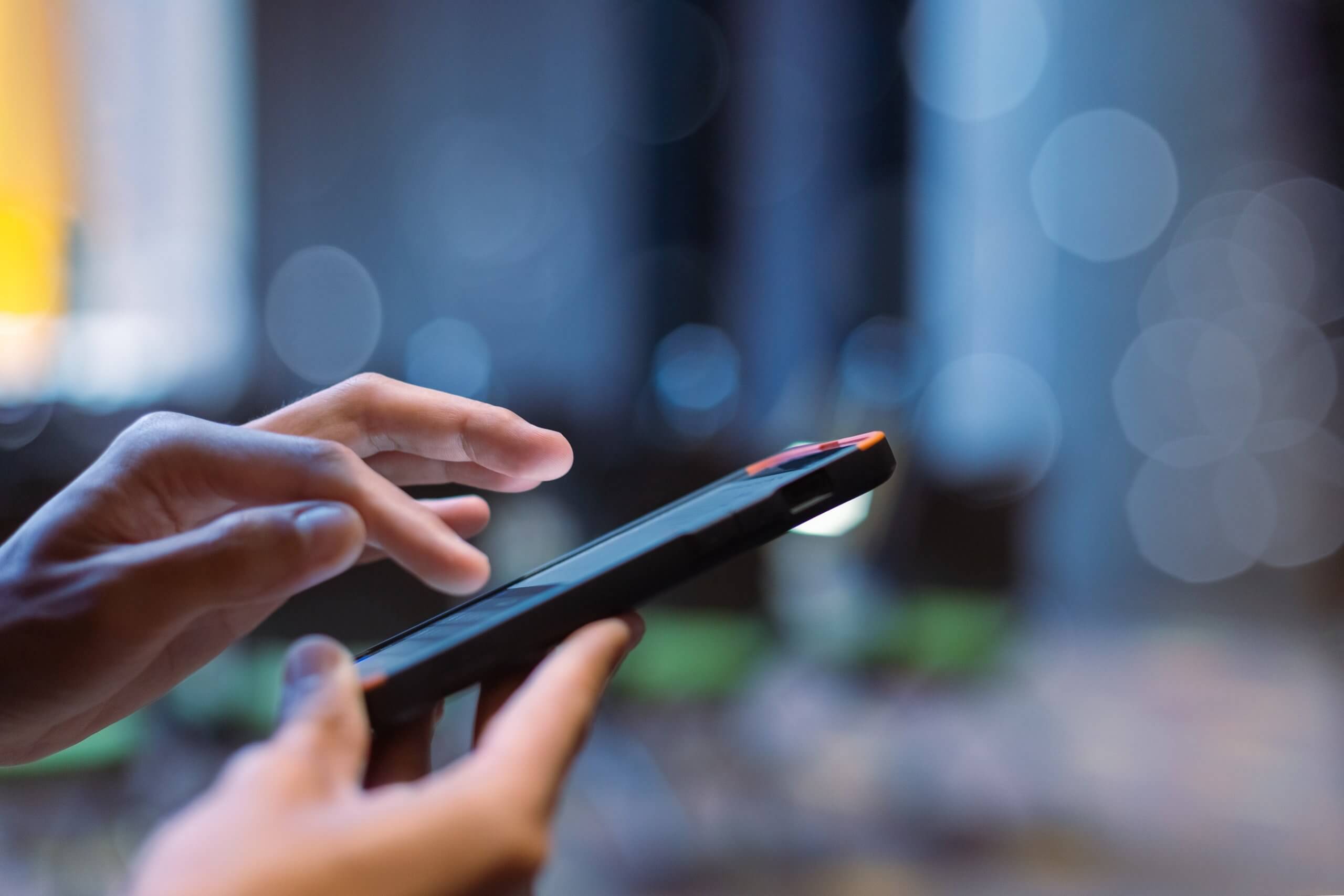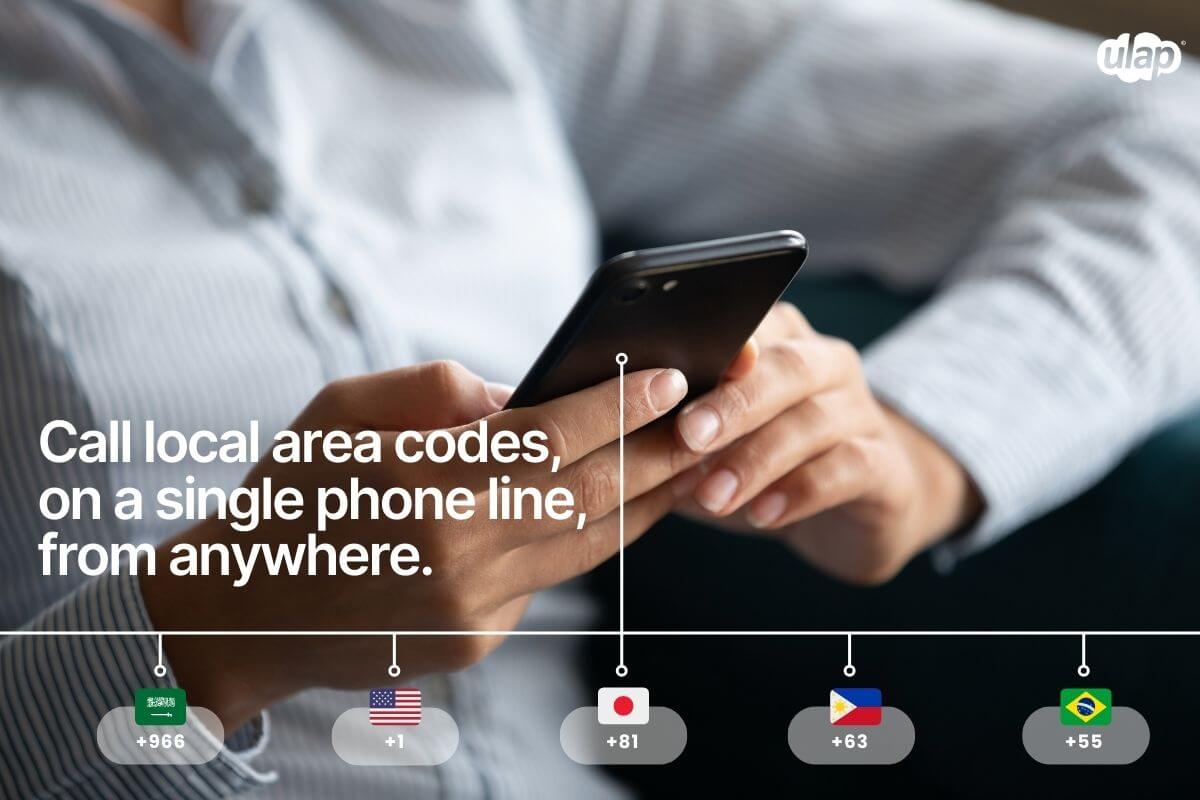UCaaS phone system integration allows calls to move seamlessly between Microsoft Teams, Zoom, and regional UCaaS systems — whether within one organization or across external networks. Underneath that performance depends on a carefully aligned network of interconnects, routing rules, and compliance layers that allow different carrier environments to function as one system.
This is the operational domain of UCaaS phone-system integration. It’s where application logic meets telecom infrastructure, and where small configuration choices determine global performance. ULAP works within this layer not as a software broker, but as an infrastructure integrator – a provider that links cloud collaboration platforms to a shared backbone engineered for deterministic routing and regulatory control.
In practice, our objective is to make interoperability a measurable property of the network. Every call path must remain within its lawful boundary, follow regional numbering policies, and sustain consistent quality from one jurisdiction to another. When those conditions are engineered into the infrastructure, communication stops being a series of independent connections and becomes a unified, policy-aware service.
UCaaS Phone System Integration: Infrastructure
In modern enterprise communication, integration has moved far beyond software coupling. It no longer means connecting APIs; it includes aligning the infrastructure that those APIs depend on. As UCaaS platforms expand globally, providers now manage a different class of complexity – diverging regulations non-standard routing behaviors, and latency that accumulates across international transit points.
Within this environment, UCaaS telecom infrastructure has become a strategic layer of service design. The most reliable ecosystems are built on a single, controlled backbone that unifies voice, compliance, and transport rather than stitching together region-specific vendor links. A properly engineered interconnect fabric reduces failure surfaces and allows policy enforcement and performance monitoring to operate at network speed.
ULAP’s architecture is structured with this principle in mind. We designed unified communications integration at the carrier layer, using distributed SBC clusters, direct-peering routes, and jurisdiction-aware routing logic to keep every call compliant, encrypted, and auditable.
Reach out to us at info@ulap.net
As explored in our guide on SIP Trunk vs. Cloud PBX, interoperability starts at the transport layer, not the user interface. Similarly, ULAP’s Direct Peering Explained article details how deterministic routing improves reliability across international connections.
UCaaS Phone System Integration: Providers
UCaaS platforms excel at collaboration, but their reliability stops at the boundary where telecom regulation begins. The moment a voice session leaves a platform’s internal network, it enters a web of carrier agreements, numbering authorities, and jurisdiction-specific rules for routing and lawful intercept. These are not abstract policies, but impact deployment projects by defining how traffic is exchanged and who remains accountable for it.
Large UCaaS providers like Microsoft Teams, Zoom, 8×8 often choose integration partners that can translate between regional standards and the expectations of their global clients. Integrators occupy the space between platform and carrier, engineering the frameworks that let services maintain consistency across borders while still satisfying local regulations.
Without that layer, cross-border communication quickly becomes fragile, if not structurally unfeasible. A routing mismatch can create seconds of delay or degrade audio; an unverified number range can block entire call paths in markets with strict licensing. Integration ensures that a connection isn’t only established – it’s validated, compliant, and continuously observable.
In practical terms, the integrator acts as a protocol and policy interpreter. It aligns the abstractions of cloud collaboration software with the operational realities of carrier networks. ULAP’s role is to formalise this relationship: to make traffic flow, jurisdictional logic, and performance data transparent and measurable.
A Modern Integration Framework
A functional UCaaS ecosystem is built across three coordinated layers: transport, control, and policy. Each addresses a specific part of global voice delivery to determine connection reliability, security, and compliance.
1. Transport: How Voice Travels
The transport layer defines how voice traffic moves through the network. SIP trunks, session border controllers (SBCs), and direct-peering routes form the physical and logical paths that carry calls between providers, carriers, and regional networks.
Integrators engineer these routes to remove redundant hops on their network, minimize packet loss, and localize media where national law requires. ULAP’s direct-peering agreements with carriers and UCaaS partners create deterministic paths – each route has known latency and monitored jitter, unliked best-effort public-internet transit.
2. Control: How Traffic Behaves
Once the path exists, the control layer governs how packets are handled. This layer relies on SBCs, encryption policies, and Quality-of-Service (QoS) controls.
In a UCaaS telecom infrastructure, SBCs perform three essential tasks:
- Authenticate and normalize SIP signaling while enforcing E.164 formats
- Monitor real-time performance and reroute sessions when congestion appears
- Apply security standards such as mutual TLS and SRTP to protect signaling and media
Through these mechanisms, the control layer converts connectivity into a managed experience with quantifiable metrics – uptime, latency, and MOS scores.
3. Policy: How Compliance is Enforced
Connectivity is only complete when it meets regulatory expectations. The policy handles numbering, data residency, lawful intercept, and auditability.
Integrators embed this logic directly into infrastructure so that providers remain compliant without rewriting their applications for each country. ULAP implements policy at the SBC and routing-table level: traffic from Singapore remains in APAC where required, while European sessions follow GDPR-compliant data paths. Regulation becomes a network function – compliance achieved through architecture rather than manual oversight.
When these layers operate in concert, integration becomes an assurance framework rather than a connection exercise.
A UCaaS provider connected through ULAP inherits the transport stability of the network, the adaptive intelligence of the control layer, and the governance of embedded policy.
In this architecture, UCaaS phone system integration is the underlying mechanism that enables consistent quality and lawful communication across regions. Integration, in this sense, is the engineering discipline that keeps global voice predictable.
ULAP’s Integration Model in Practice
ULAP’s approach to network solutions anticipates interoperability. Every region, partner, and routing policy is built for our clients as part of a single, aligned UCaaS telecom infrastructure.
At the foundation is a distributed SBC-as-a-Service (SBCaaS) layer. These clusters are deployed near major carrier exchanges and UCaaS data centers, functioning as gateways for signaling, media, and compliance enforcement. Each cluster enforces its own jurisdictional logic – numbering plans, lawful-intercept hooks, encryption standards, and regional data boundaries. This design lets ULAP route traffic locally when regulation requires it, or globally when performance allows, maintaining both low latency and auditability.
Above the SBCaaS tier sits ULAP’s direct-peering fabric, a set of negotiated interconnects with global carriers and cloud-communication providers. Direct peering removes routing ambiguity; packets follow deterministic paths with defined latency ceilings and monitored MOS performance. When a UCaaS platform connects through ULAP, it inherits this stability rather than engineering separate links for each market.
Traffic orchestration is handled through ULAP’s Network Orchestration Layer, which normalizing variants, enforces routing policy, and monitors QoS across peering edges.
Compliance completes the framework. ISO 27001 alignment, regional numbering authority integration, and multi-tenant data segregation are embedded directly into routing policy. This isn’t an overlay but operational substrate that keeps routing lawful across global regions while maintaining consistent SLA metrics.
In effect, ULAP serves as the connective layer of the UCaaS ecosystem; a network that converts diverse carrier environments into a unified, measurable system. It enables partners to scale coverage without replicating infrastructure and to focus on service quality instead of regional complexity.
Importance of a global partner for UCaaS phone system integration
Integrators like ULAP Networks maintain UCaaS phone system integration for its long-term stability. This includes constant monitoring of routing behavior, numbering authority updates, and proactive tuning of SBC policies when latency patterns change. The integration layer is a system that is proactively managed and adjusted, ideally before end users notice degradation.
It also reframes compliance; ULAP embeds policy versioning and jurisdictional logic with partners directly into its orchestration layer. When a government has strong regulations for data-residency or routing, strategic network solutions remain stable and compliant. Method of integration becomes an enforcement mechanism for security.
For partners, integration is not a hidden dependency but a shared reliability layer. For ULAP, it is the practice of sustaining interoperability as a service where engineering rigor, regulatory awareness and performance assurance operate as one system.
Integration as the Foundation of Global Reach
Every platform promises connection, but it’s integration that delivers it. Where different jurisdictions, protocols, and standards can impact global deployment and management, ULAP builds bridges of coherence. Our infrastructure validates, secures, and measures every step of its journey across the world’s most regulated telecom environments.
For enterprises and service providers, this means confidence in reach. For partners, it means the assurance that every number, every route, and every regulation is already accounted for.