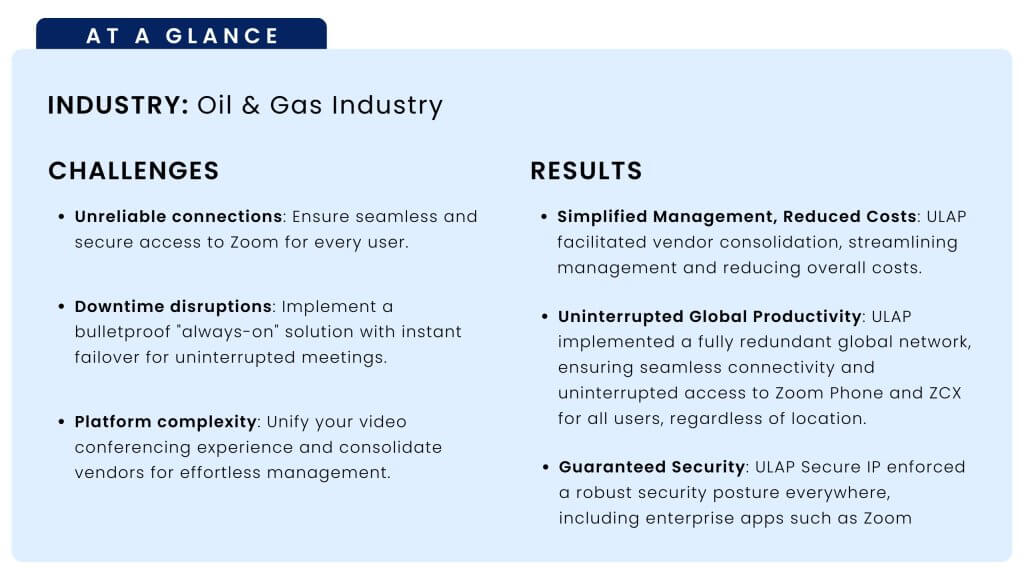Trying to decide Zoom vs. Teams? These two of the most popular tools businesses use to stay connected. Both offer video meetings, chat, and phone calling features but they work in different ways and are built for different types of teams.
This overview will explain the key differences between Zoom Phone and Microsoft Teams Phone, so you can choose the one that fits your company best. Whether you need something simple and flexible or something that works closely with Microsoft tools, this guide will help you understand what each platform offers.
At a glance: Zoom and Microsoft Teams
Zoom and Microsoft Teams are both powerful tools that help people work and communicate, whether they’re in the same office or spread out across the world.
Both are designed to bring people together, support remote work, and make teamwork easier, no matter where you are.
Their shared features include:
- Video and audio meetings for teams, clients, or large groups
- Screen sharing so you can present slides, documents, or whole screen
- Chat and messaging for quick conversations and team discussions
- Calendar integration so meetings can be scheduled and joined easily
- File sharing to send documents, images, or links during chats or meetings.
- Virtual backgrounds and meeting reactions for a more personal or fun experience
- Mobile and desktop apps that let you work from anywhere.
What’s special about Zoom
Zoom is best known for making video meetings simple and easy to use. It’s fast to set up and doesn’t need much training, which makes it a favorite for schools, small businesses, and big companies a like. Here’s what stands out:
- Easy to use – Most people can join or host a meeting without much help
- High-quality video and audio – Great for group work or team discussions during big meetings
- Breakout rooms – Great for group work or team discussions during big meetings
- Webinars and events – Zoom makes it easy to host large online events with hundreds or thousands of people
- Add-ons like Zoom Phone and Zoom Contact Center – Zoom can grow with your busienss if you need more than just meetings
What’s Special About Microsoft Teams
Microsoft Teams is part of Microsoft 365, so it works closely with apps like Outlook, Word, Excel, and SharePoint. It’s more than just a meeting tool, it’s a full platform for teamwork and communication. Here’s what makes it different:
- Built into Microsoft 365 – If your team already uses Microsoft tools, Teams connects everything in one place.
- Team channels and shared workspaces – You can organize chats, files, and tasks by team or project
- Deep integration with Outlook and calendars – Meetings and messages sync easily
- Collaboration on files – You can edit Word, excel, and Powerpoint files with your teammates without leaving Teams
- Strong security and admin controls – Helpful for larger companies or those with strict rules
Business Fit & Expansion: Zoom vs. Microsoft
When choosing a platform for your business, it’s important to think about how well it fits into your current setup and how easily it can grow with you. Here’s how Zoom and Microsoft Teams compare in terms of storage, availability, integrations, and business plans.
Cloud Storage and File Sharing
Zoom and Microsoft Teams may look similar at first glance, but their features don’t match one-to-one. For example, while both offer meetings, chat, and file sharing, how those features work and what’s included by default can vary a lot.
Let’s examine features in our Zoom vs Teams analysis:
| Feature | Zoom | Microsoft Teams |
|---|---|---|
| Free Plan | 40-minute group meetings Up to 100 participants 5 GB cloud storage for recordings (limited features) | 60-minute group meetings Up to 100 participants 5 GB cloud storage per user |
| Entry Plan | Zoom Pro – $13.33/user/month Unlimited meetings (up to 30 hours) Up to 100 participants 5 GB cloud storage per user | Microsoft 365 Apps for Business – $8.25/user/month Desktop version of applications 1 TB cloud storage per user *No Microsoft Teams Microsoft 365 Business Basic – $6.00/user/month Web versions of applications Up to 300 participants 1 TB cloud storage per user |
| Mid-Level Plan | Zoom Business – $18.32/user/month All in Pro and also: Up to 300 participants SSO, managed domains & more | Microsoft 365 Business Standard – $12.50/user/month All in Basic and also: Desktop versions of applications Webinars with registration |
| Advanced Plan | Business Plus – $22.49/user/month All in Business and also: Zoom Phone US & CA Unlimited Visitor Management Additional Features | Microsoft 365 Business Premium – $22.00/user/month All in Business Standard and also: Advanced identity and access management Enhanced security features |
Zoom’s pricing focuses mainly on video conferencing. Zoom Phone (their virtual PBX/VoIP solution) is not automatically included in plans except for Business Plus, but is available as a separate add-on for any other plan.
It’s widely appreciated for its ease of use, video quality, and reliability for hosting meetings with external clients, partners, or large audiences. It is an excellent choice for sales calls, webinars, or any meeting where a smooth, professional experience is key.
Microsoft Teams, on the other hand, is more powerful when paired with a Microsoft 365 subscription, where Teams is just one part of a full productivity suite. Teams Phone is also a separate service, but Microsoft’s deeper integration with email, file storage, and Office tools makes it more of an all-in-one platform.
Using Zoom and Microsoft Teams together
There are many business models and use cases that benefit from the strengths of both platforms. Some teams may choose to use just one to keep their tech stack simple. However, others may find value in assessing which platform is better suited to specific business needs—external vs. internal communication, client-facing vs. operational workflows, etc.
The good news is: you don’t have to choose just one.
There are integration options available across various subscription tiers that allow Zoom and Microsoft Teams to work together. This means your company can configure a workflow that combines the best features of each, aligning communication tools with the real-world needs of different departments or roles.
Zoom Add-In for Microsoft Teams
Zoom offers an official Zoom Meetings app for Microsoft Teams, allowing users to:
- Start or schedule a Zoom meeting directly from within Teams
- Use Teams chat to manage Zoom meetings
- Link Zoom Phone to Teams for calling
→ Learn more about Zoom for Microsoft Teams
Calendar and Meeting Sync
Both platforms can connect to Microsoft Outlook or Google Calendar, so users can join Zoom meetings from within Teams or Outlook, and vice versa
IT admins can configure meeting defaults so Zoom links are auto-generated for Teams calendar events if Zoom is the preferred meeting provider.
Single Sign-On (SSO) & Identity Management
Businesses can manage access to both platforms through Azure Active Directory or similar identity providers. This allows consistent user logins and easier permission control across Zoom and Microsoft 365 page.
Country Availability
Zoom is widely available in most countries and can perform well even in areas with varying internet speeds. It has a lightweight surface, global data center coverage, and tends to be easy to roll out in regions with basic infrastructure. Zoom also offers native PSTN calling in select countries and BYOC (Bring-Your-Own-Carrier) services in others.
Microsoft Teams is also available worldwide and is backed by Microsoft’s extensive network of data centers. This often means better performance and data residency options in countries where Microsoft has a strong local presence. Teams Phone availability also varies by region and may require Direct Routing or third-party providers in countries not directly supported by Microsoft.
Visit our coverage page to see which countries we support calling (over 113 countries).
So, Zoom vs Teams, which is it?
Zoom is great when you need something highly reliable and easy to use. Teams is when you also need the framework for internal collaboration to bring everything into one connected space.
Some companies may choose just one platform to keep things streamlined. Others may find that using both (that is, each for the purpose it’s best suited for) delivers better results. There’s flexibility, and integration is possible.
When it comes to pricing, Zoom and Microsoft Teams each offer valuable features that support different aspects of how businesses work. But you’re looking at two tools built for different jobs.
What matters most is understanding your team’s needs today, where you’re heading tomorrow, and choosing the tools that will best support your workflow along the way.