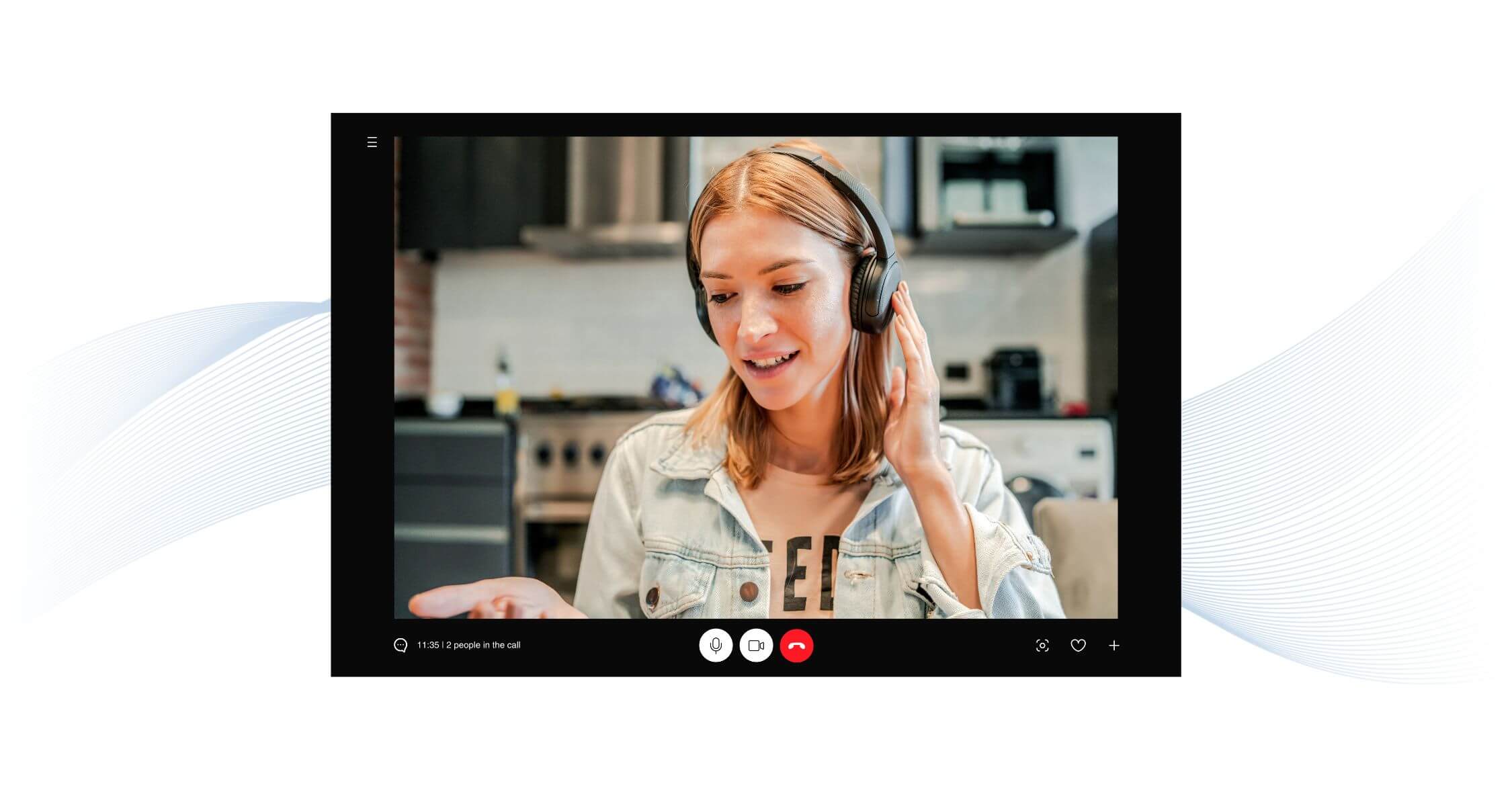Direct routing for UCaaS has become the architectural model enterprises rely on to manage how calls behave once they leave the collaboration layer.
Voice traffic rarely stays inside the platform where the call begins. A single session may originate in Microsoft Teams, traverse an enterprise SBC, move through a regional carrier, and terminate in another jurisdiction. Once the call leaves the UCaaS cloud, the platform has no visibility into the path it takes. That responsibility belongs to the telecom layer, not the collaboration application.
This is where direct routing becomes essential. Direct routing lets enterprises and integrators control how calls travel across networks, carriers, and regulatory boundaries. It defines which SBC handles the session, which regional rules apply, and which route should be used to maintain call quality and legal compliance. The platform provides the collaboration experience; direct routing governs everything that happens once the call enters the telecom domain.
Without routing intelligence at this layer, enterprises are forced to rely on the UCaaS provider’s default PSTN model. That may be suitable for simple deployments, but it limits control over numbering, jurisdictional requirements, emergency calling rules, and the ability to mix carriers across different markets. For global organizations, these constraints quickly become operational risks, especially when regulatory environments demand precise routing behaviour.
Direct routing exists to solve this gap. It restores control of the telecom layer to the enterprise or integrator, ensuring calls follow the performance, compliance, and residency rules that UCaaS platforms cannot enforce on their own. The next section examines what this capability means in practice for UCaaS providers and why it has become foundational for modern voice deployments.
→ UCaaS vs CCaaS vs PBX: What’s the Difference?
What Direct Routing Means for UCaaS providers
UCaaS platforms never designed to operate as telecom carriers. Their role is to deliver collaboration: meetings, messaging, and user experience. Once a call leaves the platform’s environment and enters the PSTN, responsibility shifts entirely to the telecom layer – where numbering rules, residency requirements, emergency calling obligations, and interconnect policies apply. These are functions a software platform cannot perform reliably and lawfully on its own.
Direct routing exists to bridge this divide. It provides a mechanism for enterprises to integrate their existing telecom environment with the UCaaS application without forcing the platform to behave like a carrier. The platform delivers the collaboration experience, while direct routing allows the enterprise or integrator to govern how calls are handled beyond that boundary.
Most already maintain complex telecom footprints: mixed carriers in different regions, legacy number inventories, local emergency service requirements, or regulatory constraints that dictate where traffic must reside. Provider-issued calling plans rarely support these conditions in a consistent ways, especially when coverage varies by country or the routing logic imposed by the platform does not align with local regulations.
Direct routing offers a more flexible model. It enables enterprises to enforce their numbering plans, select their preferred carriers, and apply jurisdiction-specific routing rules through SBCs positioned in the regions where those rules matter. It also allows them to maintain hybrid movements – combing cloud platforms with existing on-premises or regulated systems – without compromising compliance or operational control.
So, UCaaS platforms supports direct routing because it allows them to extend their global reach without assuming the responsibilities of a telecom operator. The platform remains focused on the user experience, while routing, compliance, and voice governance stay with the organizations and integrators equipped to manage them. This model has become the standard for enterprises operating across multiple jurisdictions, and it forms the backbone of how Microsoft Teams delivers PSTN connectivity at scale.
Enterprises choose Direct Routing before it enables four essential capabilities:
1. Carrier and Coverage Flexibility
Teams Calling Plans are available only in specific countries. Direct Routing allows organizations to:
- Use their existing carriers,
- Mix carriers per region, or
- Adopt integrator-managed PSTN like ULAP in markets where Microsoft has no coverage
2. Compliance and Jurisdiction Control
Regulatory requirements differ significantly across markets – especially for:
- Emergency calling,
- Lawful intercept
- Localization of media
- Number formatting and portability
Direct Routing lets enterprises enforce these rules through SBCs and regional routing logic instead of relying on Microsoft’s generalized global policy.
3. Routing Intelligence and Hybrid Scenarios
Many organizations run hybrid environments:
- On-premises PBXs in regulated markets,
- Cloud platforms in others
- Mixed SIP and PSTN deployments
Direct Routing is the only Teams model that supports complex routing decisions – sending calls to on-prem systems, anchoring sessions to jurisdiction-specific SBCs, or maintaining enterprise-defined redundancy strategies.
4. Number Management and Operational Continuity
Enterprises often have long-standing number blocks tied to carriers or locations. Calling Plans require moving numbers into Microsoft’s Inventory. Direct Routing allows organizations to retain full control of their numbering, migration timing, and routing logic – preventing service interruptions and simplifying global scale.
For platforms like Microsoft Teams, Direct Routing is not an optional add-on. It is the architecture that enables Teams to function as a viable enterprise telephony solution in markets where regulatory, operational, or coverage requirements exceed what Microsoft can natively support.
The next section examines the core infrastructure component that makes Direct Routing possible: the session border controller (SBC) and how SBCaaS unlocks global routing consistency for enterprises.
→ The Shift from PSTN to Cloud Voice
How SBCs Enable Direct Routing (SBCaaS)
variations, and ensure that traffic follows the regulatory and routing rules required in each region. In the context of Microsoft Teams, and SBC is not optional – it is the mechanism that makes direct routing operational.
Enterprises use SBCs for four core reasons:
1. Session Normalization Across Carriers and Regions
Every carrier handles SIP slightly differently: header formatting, signaling behaviour, codec preferences, and error responses can vary significantly. SBCs normalize these variations, allowing Teams to interface consistently with multiple carriers and regional networks without modifying the platform’s internal logic.
2. Security and Encryption Management (TLS/SRTIP)
SBCs terminate and re-establish secure sessions at the network boundary. They enforce:
- TLS for signalling
- SRTP for media
- Strict certificate validation.
This ensures that once traffic leaves the UCaaS environment, it remains encrypted and protected across carrier interconnects – a responsibility that belongs a the network edge, not inside Teams.
→ The Secure Real-time Transport Protocol (SRTP)
3. Compliance and Jurisdictional Enforcement
SBCs apply regional telecom rules in the places where those rules hold legal authority. This includes:
- Localization of media traffic
- Emergency routing logic
- Caller identity rules
- Lawful intercept hooks
- Numbering compliance
Teams cannot enforce these requirements across global markets; SBCs are where they are implemented.
4. Routing Logic and Traffic Control
Direct routing works only when SBCs can make decisions about:
- Which carrier to use
- Which regional SBC to anchor
- Which path is lowest-latency
- Which route satisfies regulatory conditions
This routing intelligence is central to Teams deployments that spans multiple jurisdictions or use a diverse carrier mix.
SBCaaS: Extending SBC Capabilities Globally
For organizations operating across regions, SBCaaS (SBC-as-a-Service) provides the same routing, compliance, and security functions – but distributed across multiple geographic points. Instead of deploying hardware or isolated virtual appliances in each region, SBCaaS places managed SBC clusters in strategic locations near carrier exchanges and cloud platforms.
In ULAP’s model, these clusters work as part of a unified fabric. They provide:
- Consistent policy enforcement
- Deterministic routing paths
- Local breakout where required
- Global observability across the network
SBCaaS is what allows enterprises to scale direct routing globally without managing the underlying infrastructure themselves.
Direct Routing as a Service: How ULAP Implements It
Direct routing becomes significantly more powerful when it is delivered as a managed service. Enterprises gain control of their numbering, routing, and compliance policies – without inheriting the operational burden of maintaining SBCs, monitoring global traffic flows, or keeping pace with regulatory updates across multiple jurisdictions. ULAP’s model is built precisely for this requirement: a carrier-grade integration layer tha unifies routing, policy enforcement, and interconnect performance across regions.
ULAP implements direct routing through four core architectural components:
- A Distributed SBCaaS Fabric Positioned Near Key Telecom Hubs. Rather than relying on a single BSC instance or isolated regional deployments, ULAP operates distributed SBC clusters strategically located near major carrier exchanges and UCaaS data centers. Each cluster is responsible for SIP normalization, routing control, encryption enforcement, jurisdiction-specific compliance handling.
This distributed approach ensures calls anchor in the correct region, follow local telecom rules, and avoid unnecessary long-haul paths that increase latency.
- A Direct Peering Network with Global Carriers and UCaaS Providers. ULAP’s infrastructure is interconnected through pre-negotiated, high-performance peering agreements.These deterministic routes provide predictable latency, controlled media paths, minimized jitter, and visibility into routing behaviour across edges.
While UCaaS platforms abstract this layer away, enterprises benefit from knowing that their PSTN traffic travels across engineered routes rather than unpredictable public-internet paths.
- A Centralized Orchestration Layer for Routing and Policy Governance. ULAP manages routing intelligence through an orchestration layer that unifies signaling behaviour, QoS thresholds, and compliance logic across regions.This layer synchronizes routing tables, monitors service quality, applies regional policy templates for lawful intercept, emergency routing, and numbering compliance.
For the enterprise, this reduces complexity to an API-driven governance model while ULAP handles the operational discipline behind the scenes.
- A Compliance Framework Embedded into Every Routing Decision. ULAP’s infrastructure is aligned with ISO 27001 controls and incorporates region-specific compliance requirements at the SBC and routing levels.
This allows ULAP to maintain jurisdiction-aware traffic anchoring, number portability and allocation rules, multitenant data segregation, and lawful routing across more than a hundred regulatory environments
Compliance is not an overlay, it is built into the routing logic itself.
When Direct Routing Outperforms Provider Calling Plans
Provider-managed calling plans from platforms like Microsoft and Zoom offer convenience, predictable billing, and fast deployment. For small or single-market organizations, they can be entirely sufficient. But as soon as an enterprise spans multiple countries, maintains its own carrier relationships, or operates in regulated industries, calling plans introduce constraints that direct routing is specifically designed to overcome.
Direct routing outperforms calling plans in six major scenarios:
- Multi-region coverage requirements
Calling plans are available only in markets where the UCaaS provider offers PSTN connectivity. Enterprises operating in additional countries must either contract multiple providers or accept fragmented routing behaviour.
- Jurisdictional Compliance and Residency Rules
Regulations governing emergency calling, lawful intercept, number formatting, and media localization vary significantly by country. Provider calling plans apply generalized rules, not market-specific ones. Direct routing enforces jurisdiction-aware policies through SBCs located in the regions where the rules hold legal authority.
- Complex or Hybrid Voice Environments
Enterprises with existing PBXs, regulated extensions, or country-specific telephony requirements often cannot transition fully to platform-managed PSTN.
- Carrier Choice and Contract Flexibility
Calling plans are tied to the provider’s chosen carrier partnerships. Enterprises lose the ability to retain preferred carriers, negotiate regional rates, optimize routing choices, or maintain long-standing number blocks. Direct routing reintroduces carrier autonomy, allowing organizations to mix providers or use integrator-managed PSTN.
- Deterministic Quality and Routing Control
Provider calling plans follow the platform’s global routing model. Enterprises cannot:
- Anchor traffic to specific SBCs
- Keep calls within regional boundaries
- Adjust routing behaviour based on performance metrics
- Cost and Number Management at Scale
Porting numbers into provider calling plans proves operational control into the platform. Large enterprises often need:
- Centralized number governance
- Region-specific number allocations
- Legacy block retention
- Coordinated migrations across markets
Direct routing preserves number ownership and simplifies global number management without forcing enterprises to restructure their telecom environments.
Where Provider Calling Plans Still Make Sense
For organizations operating in a small number of covered markets, with no regulatory complexity and minimal need for routing control, calling plans remain an efficient choice. They remove carrier negotiations and provide a turnkey PSTN experience.
But for multinational enterprises – or any organization with compliance, carrier, or routing requirements – direct routing provides a level of control and predictability that calling plans cannot replicate.
Direct routing as the Backbone of Global Enterprise Voice
UCaaS platforms have transformed collaboration, but the telecom layer remains a separate domain – governed not by software, but by carriers, regulators, and the infrastructure that binds them together. Direct routing is the mechanism that connects these two worlds. It allows enterprises to benefit from modern collaboration platforms while retaining control of the routing logic, compliance requirements, and performance expectations that global voice systems demand.
For organizations operating across borders, direct routing is the foundation that ensures every call follows the correct path, adheres to regional telecom rules, and maintains consistent quality regardless of where the user is located. It provides the flexibility to integrate existing carriers, support hybrid deployments, and maintain numbering policies without being constrained by the limitations of provider-issued calling plans.
ULAP’s role in this environment is to make that foundation reliable. Through distributed SBCaaS clusters, engineered direct-peering routes, and a unified orchestration layer, ULAP delivers the routing, compliance, and interconnect intelligence that UCaaS platforms need. The results is a predictable, jurisdiction-aware voice environment that scales globally, without imposing operational overhead on the enterprise.
As collaboration platforms continue to evolve, the need for telecom-grade routing control becomes even more critical. Direct routing enables that control, and integrators like ULAP ensure it operates as a disciplined, measurable, and compliant system.